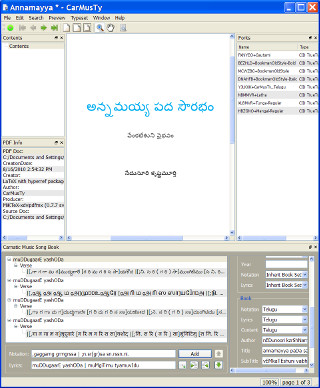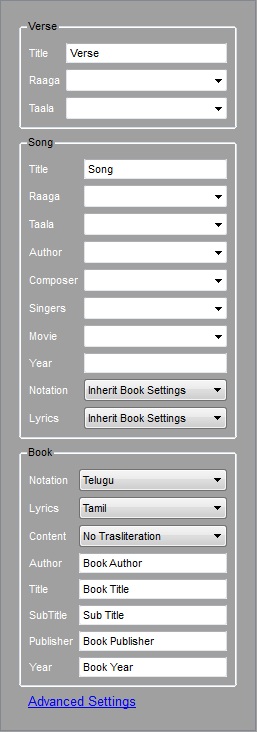Documentation
- Video Tutorial: Introduction to CarMusTy
- Download and Setup instructions
- Typesetting Carnatic Music
- Language Selection in CarMusTy
CarMusTy is a Carnatic Music Notation Editor. CarMusTy stands for Carnatic Music Typesetting. It allows you to enter carnatic music notation, edit your carnatic music songs and create carnatic music song notation in PDF format in multiple languages.
- CarMusTy allows Phonetic Transliteration of notation and lyrics. That is, you can enter Carnatic music notation and lyrics once in phonetic english and let CarMusty transliterate the content into multiple languages, such as Telugu, Kannada, Tamil, Hindi etc on the fly.
- CarMusTy is compatible with CFugue Carnatic music programming library, which means that the notation you enter in CarMusTy is actually capable of producing music!! Yes, CarMusTy can generate MIDI files from your song notation automatically.
- Numerous settings are provided in the application to customize the appearance of song notation and lyrics. CarMusTy generates PDF Books customized to your preferences and the inbuilt PDF preview window helps you see the output on the fly.
- Songs in CarMusTy environment support various attributes, such as Raga, Tala, Author, Composer etc., which will be automatically indexed by CarMusTy and inserted in the generated PDF book.
- CarMusTy supports Templates to ease the work of creating new books based on existing documents, and it ships with numerous Default templates that help new beginners jump start with working on it with ease.
Note that CarMusTy is a typesetting environment, and not a word processing application. While word processors, such as Microsoft Word, OpenOffice Word etc., help you create and edit documents, typesetting applications, such as CarMusTy, help you publish Books. The difference is the typography finesse. For a book to have the professional level of acceptance, its typography must meet the accepted publishing standards. CarMusTy fully supports the Metric, US and British publishing standards and is built on top of the powerful TEX layout system.
As a CarMusTy user, you have access to all this professional quality publishing power right at your fingertips, and this manual is a one stop guide to help you master that power. Lets get started ...
Download & Setup
CarMusTy is available as free download at: https://carmusty.sourceforge.net/. You can download the latest CarMusTy setup file suitable for your platform and it will take care of setting up everyting correctly for you.
On the other hand, if you would like build CarMusTy from source code yourself, then you might find the Build Instructions helpful.
Typsetting Music
CarMusTy is a typesetting environment for publishing Carnatic music books. In the following you will learn how to master its feature rich capabilities.
The UI of CarMusTy is primarily divided into two regions. The PDF preview region on the top and the Carnatic Music Song Book input entry region at the bottom. The input entry region is a docked window that can be resized or relocated for convenience.
Initially the PDF preview pane will be blank when the application is launched. It will be loaded with a preview once you start building the document. Additionally there are other docked panes, such as Contents, Fonts and PDF Info, which will also be empty initially and populated later.
The Carnatic Music Song Book input entry region allows you to enter song notation, lyrics and set various properties. While all the properties are optional and can be left as blank, the Raga and Tala, nonetheless, are two important properties that you might want to fill for every song you create, apart from the song Title, ofcourse. Title is the identifier of the song, usually reflecting the words from the first line of its lyrics. Note that the Title is what gets displayed in the Table of Contents for that song.
All the other properties, such as Author, Composer, Singers etc., when filled with valid values, will be displayed in the song header. In addition they will also be indexed at the end of the book word wise, so that any one accessing the book finds it easy to access to songs based on the Author, Composer or Singers.
Since the raga and tala are also indexed, your book readers find it easy to access the songs raga-wise or tala-wise also (apart from the title-wise table of contents) making it an alternate way to navigate and locate the content they want.
The properties pane of the song-book window is the place where you configure these values. CarMusTy natively recognizes all the 72 melakartha janya ragas and 35 talas, allowing you to select the appropriate vlaues for your songs. You can either use the listed raga, tala values or enter your own custom values.
Note that CarMusTy allows different verses in a song to have different raga and tala values. This is useful when entering ragamalika.
One of the features of CarMusTy that makes it easier to work with is its ability to use the preconfigured properties in the form of Templates and pre-populated values. Templates allow you to configure the properties to their frequently used values and set them to be used for all default new entries. Useful for language selections. Pre-populated values are the values rememberd by CarMusTy as and when you enter them, which will be used for auto-completion next time when you try to enter the same value.
Language Selection
One of the prime features of CarMusTy is its ability to perform phonetic tralisteration. CarMusTy allows you to select different languages for notation, lyrics and content, all of which can be set in the Song and Book Properties pane. The entries defined are:
- Notation: The language that should be used for transliterating the song notation
- Lyrics: The language that should be used for tranlisterating the song lyrics
- Content: The language that should be used for translitering the Book content such as Titles, Names etc.
By default, the language settings used are:
- Book: No Transliteration
- Songs: Inherit Book Settings
When No Transliteration is selected, the input will be output as is. No transliteration is carried out. This is useful if your input is plain english and not phonetic english.
The Inherit Book Settings option allows songs to inherit their language value from the Book settings. This means when the Book language is changed, the change will be applied to the song also. For example, when song notation is set to Inherit Book Settings, and Book notation is set to Tamil, then the output notation will be in Tamil (since the song inherits the Book language).
CarMusTy allows you to specify Inherit Book Settings to only few Songs, and let the other songs use their own languages. In such case, the Book language changes will not be propagated to the songs that are not inherting the values.
By Default, all verses inherit the song's language settings. All verses in a song share the same language transliteration. Verses with multiple transliterations in a single song is not supported.
The language settings selected for the Book controls the overall language used by default for all the songs. However, you can configure different language settings for different songs individually. Each song can use its own language settings that are different from other songs. The Advanced Settings feature allows you to configure the default language settings that should be used for creating new songs in the book.
Note that any changes to the existing songs' notation and lyrics language are applied dynamically on the fly and you should be able to see the resulting transliterated content in the Carnatic Music Song Book pane in realtime.
Copyright
This is a product of Cenacle Research, made available free of charge for personal and research use only. For commercial usage, please contact the author.
CarMusTy is distributed with the hope that it will be useful. No warranty of what-so-ever is implied, including MERCHANTABILITY or FITNESS FOR A PARTICULAR PURPOSE.
Author: Gopalakrishna Palem
Project: CarMusTy
Copyright (C) 2010 Cenacle Research India Private Limited.